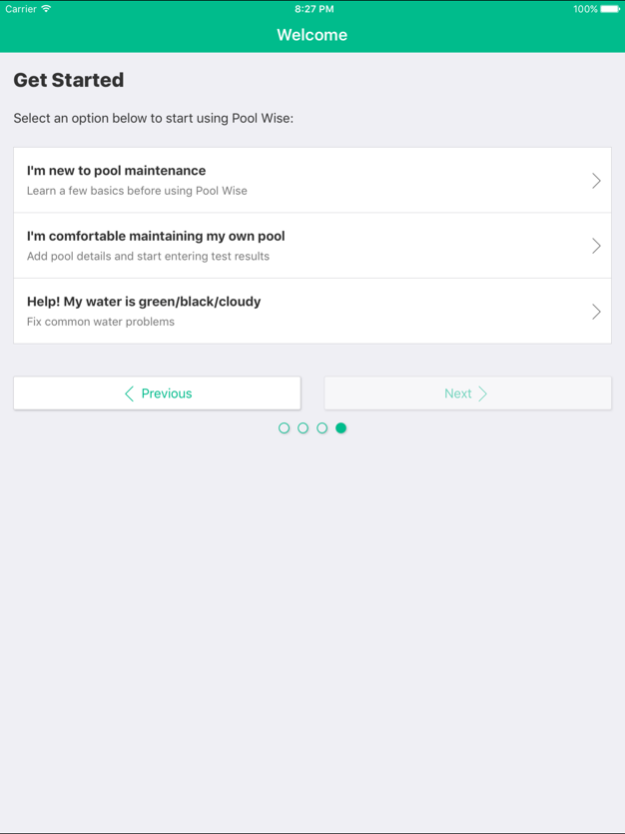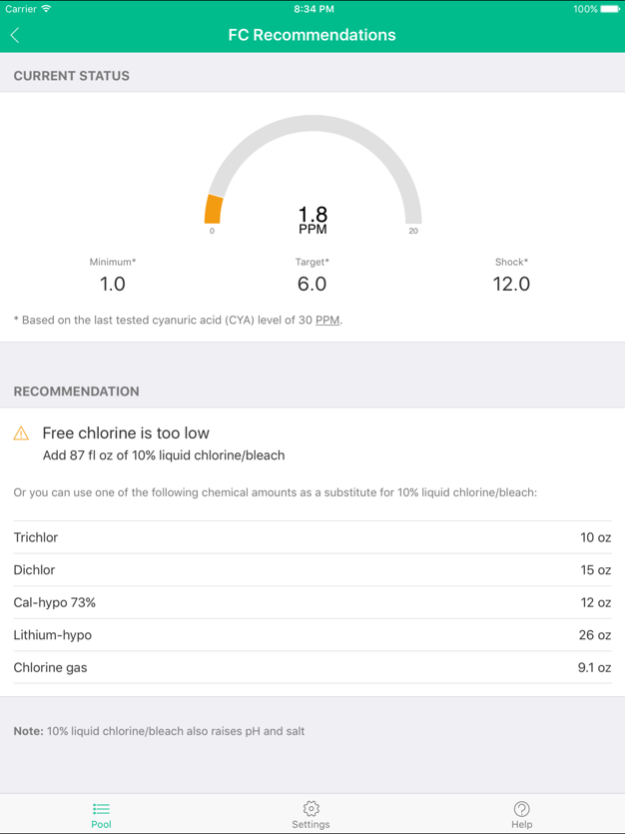Pool Wise 1.4.1
Continue to app
Paid Version
Publisher Description
Pool Wise helps you monitor and control the chemicals in your pool. If you are just learning how to maintain your pool, Pool Wise will walk you through testing and adding chemicals. For veteran pool owners, Pool Wise will help you quickly log test results and calculate how much of each chemical to add based on your preferences. Take control of your pool and save money with Pool Wise!
Features:
- Saves information about your pool and the chemicals you use for calculating chemical adjustments
- Keeps track of one pool or multiple pools
- Allows you to select automatic guidelines for water chemistry or to set up your own custom chemical targets
- Instantly lists recommended adjustments based on your pool and your preferred chemicals after test results are submitted
- Also provides alternate recommendations for other common pool chemicals
- Tracks test results over time so you can view trends in a table or chart
- Automatically calculates saturation index
- Includes a calculator for pool water volume
- Allows bulk-importing of existing test data
- Allows exporting of test data
- Help section that covers pool chemistry basics, testing techniques, dosing, maintenance, and common water problems
Pool Wise was created by DIY pool owners for DIY pool owners in consultation with pool maintenance professionals.
May 16, 2020
Version 1.4.1
Bug fixes!
About Pool Wise
Pool Wise is a paid app for iOS published in the System Maintenance list of apps, part of System Utilities.
The company that develops Pool Wise is Tank Top Coders LLC. The latest version released by its developer is 1.4.1.
To install Pool Wise on your iOS device, just click the green Continue To App button above to start the installation process. The app is listed on our website since 2020-05-16 and was downloaded 1 times. We have already checked if the download link is safe, however for your own protection we recommend that you scan the downloaded app with your antivirus. Your antivirus may detect the Pool Wise as malware if the download link is broken.
How to install Pool Wise on your iOS device:
- Click on the Continue To App button on our website. This will redirect you to the App Store.
- Once the Pool Wise is shown in the iTunes listing of your iOS device, you can start its download and installation. Tap on the GET button to the right of the app to start downloading it.
- If you are not logged-in the iOS appstore app, you'll be prompted for your your Apple ID and/or password.
- After Pool Wise is downloaded, you'll see an INSTALL button to the right. Tap on it to start the actual installation of the iOS app.
- Once installation is finished you can tap on the OPEN button to start it. Its icon will also be added to your device home screen.